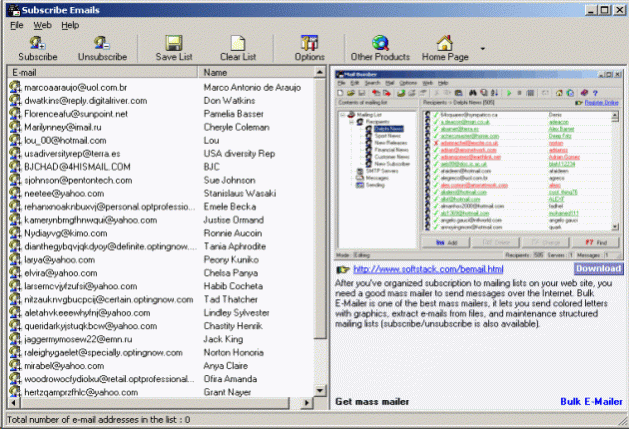Subscribe Emails 2.5997
Free Version
Publisher Description
Subscribe Emails helps you organize subscription to email mailing lists on Internet websites. It lets you check POP3 email mailboxes for subscribe or unsubscribe email requests, download email messages with the requests to your computer, get email addresses and sender names from them and create text files with subscribers wanting to subscribe or unsubscribe. Having got text files with emails, you can use them with any bulk mailer to add new subscribers and delete existing subscribers. The program is optimized for working with Bulk E-Mailer mass mailer, and although Bulk E-Mailer has a built-in file and email subscribe and unsubscribe feature, Subscribe Emails gives you more freedom and makes your job more effective. Subscribe Emails can be configured easily, all you need to do to get started, is to set up a couple of POP3 email accounts for subscribe and unsubscribe email requests, and specify two phrases like SUBSCRIBE and UNSUBSCRIBE used for detecting requests of different types in the incoming mail.
About Subscribe Emails
Subscribe Emails is a free software published in the Email Clients list of programs, part of Communications.
This Email Clients program is available in English. It was last updated on 27 March, 2024. Subscribe Emails is compatible with the following operating systems: Windows.
The company that develops Subscribe Emails is IM-Soft. The latest version released by its developer is 2.5997. This version was rated by 8 users of our site and has an average rating of 3.8.
The download we have available for Subscribe Emails has a file size of . Just click the green Download button above to start the downloading process. The program is listed on our website since 2015-04-16 and was downloaded 427 times. We have already checked if the download link is safe, however for your own protection we recommend that you scan the downloaded software with your antivirus. Your antivirus may detect the Subscribe Emails as malware if the download link is broken.
How to install Subscribe Emails on your Windows device:
- Click on the Download button on our website. This will start the download from the website of the developer.
- Once the Subscribe Emails is downloaded click on it to start the setup process (assuming you are on a desktop computer).
- When the installation is finished you should be able to see and run the program.